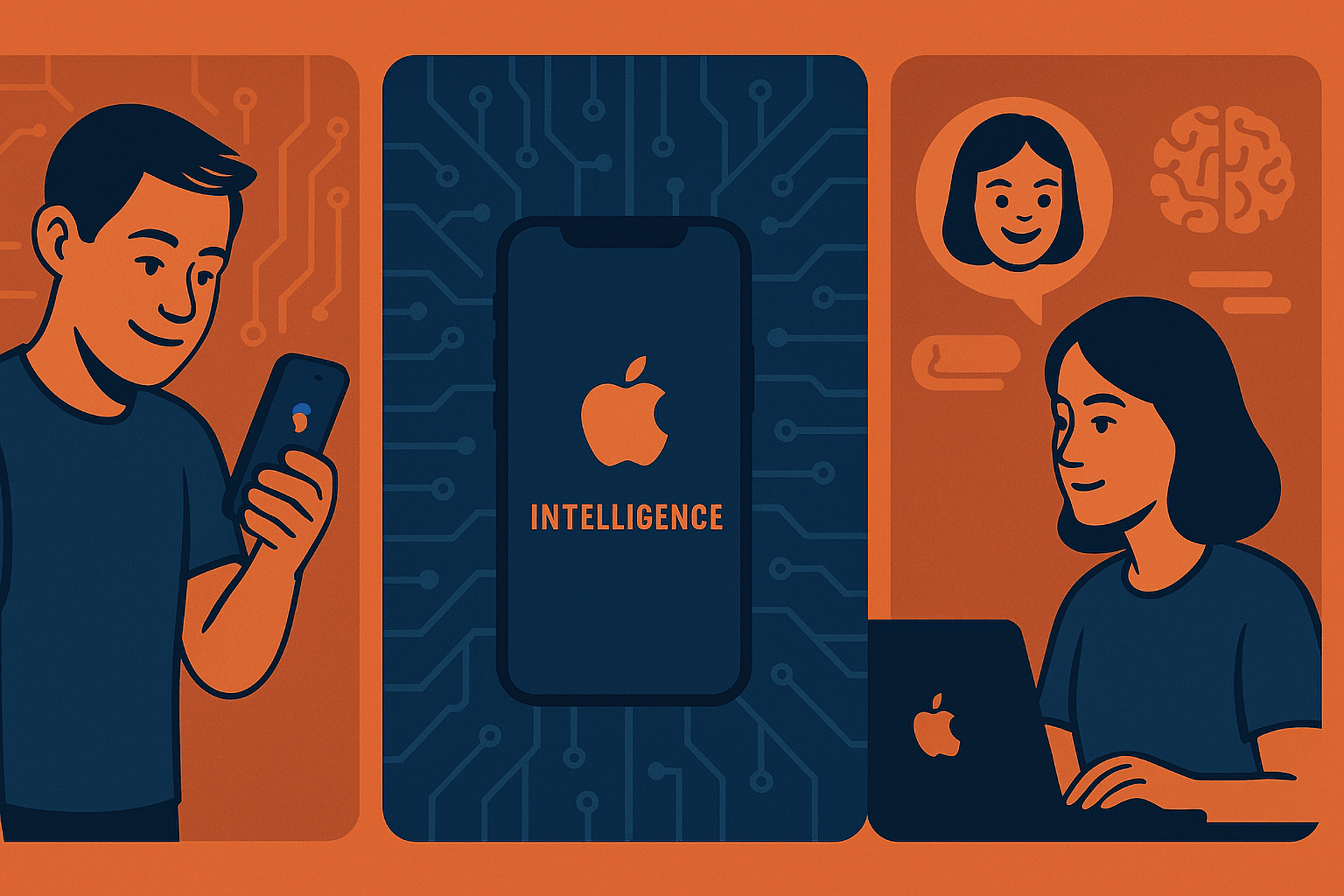
Apple Intelligence Review: Early Insights Into Apple’s AI Revolution With iOS 18 and Vision Pro
Apple’s AI journey begins with Apple Intelligence on iOS 18 and Vision Pro. This article explores what’s available now, what’s coming soon, and whether the tech giant’s first steps into generative AI are worth the hype.
REVIEW
4/6/20256 min read
Apple's AI Leap — Or Just a Small Step?
With the release of iOS 18 and updates to the Vision Pro, Apple has formally entered the generative AI race with a suite of tools branded as “Apple Intelligence.” Positioned not just as a feature but as a strategy, Apple Intelligence aims to redefine how users interact with their devices—offering smarter, more context-aware tools and deeply integrated generative AI experiences.
But the reality of Apple’s AI implementation is nuanced. While some features hint at a powerful and useful future, others feel like early-stage experiments. In this comprehensive review, we explore everything currently available under the Apple Intelligence umbrella, what users are saying, how Apple’s approach compares to the competition, and what this means for the future of AI across Apple’s ecosystem.
The Foundations of Apple Intelligence
Apple Intelligence isn’t a single app or function—it’s a system-wide integration of artificial intelligence features spread across apps, Siri, and user experiences on iPhones, iPads, and the Vision Pro.
Its debut with iOS 18 and visionOS 2.4 brought forward several early features, including:
Genmoji: AI-generated emojis based on user prompts
Image Playground: Text-to-image generation tool with three distinct art styles
Notification Summaries: Prioritized and summarized alerts for easier information management
Enhanced Siri with ChatGPT integration: Rolling out gradually, offering smarter, more contextual assistance
While these tools demonstrate Apple’s intent, many of them are still in beta or limited in functionality, raising the question: is Apple Intelligence ready for prime time?
Genmoji: A Creative (But Limited) Delight
One of the first features users encounter is Genmoji, Apple's take on AI-generated emojis. From a functionality standpoint, it’s a playful and accessible use of AI. Users can prompt the system to create emojis like “a cat wearing sunglasses” or “an alien chef,” and the tool returns a custom emoji in Apple’s distinct style.
But Genmoji isn’t without limitations. While the design quality is consistent and uniquely Apple-esque, user reactions have been mixed. Some see it as a novelty rather than a transformative feature, and its usefulness in daily communication remains questionable. Still, for younger users or those who enjoy customization, Genmoji represents a fun starting point for AI creativity on iOS.
Image Playground: Controlled Creativity
Perhaps more impressive than Genmoji is Image Playground, Apple’s standalone AI image generator. Available within apps like Messages and Notes, it allows users to generate visuals in one of three styles: Sketch, Illustration, and Animation.
Where Apple diverges from competitors like Midjourney or DALL·E is in its tightly controlled ecosystem. The tool doesn’t aim for photorealism or abstract exploration. Instead, it creates visually coherent, Apple-style images that fit well within its ecosystem.
This focus on aesthetic consistency is both a strength and a limitation. It ensures safety and appropriateness—critical for Apple’s wide user base—but at the cost of expressive depth. Advanced users might find the tool too limiting, while casual users may appreciate the simplicity.
Notification Summaries: An AI That Understands Context
A standout practical feature is Priority Notifications, which intelligently categorizes and summarizes alerts based on context and user behavior. This AI capability builds upon Apple’s focus on privacy and personalization, leveraging on-device processing to prioritize what matters most.
In real-world use, Notification Summaries perform admirably—surfacing essential alerts while minimizing distractions. However, some users report inconsistencies, especially when summaries overlook important messages or over-prioritize less critical ones.
Despite these growing pains, this is a feature with strong potential to evolve, especially as Apple gathers more on-device data to refine its prioritization logic.
Siri with ChatGPT: Ambitious, But Incomplete
Perhaps the most anticipated upgrade is the evolution of Siri, now partially integrated with ChatGPT for more dynamic and helpful interactions. On devices with iOS 18.1 and beyond, users will start to see Siri deferring to ChatGPT for complex queries—especially those involving writing, summarization, or creative tasks.
However, this functionality is still rolling out and remains inconsistent across devices. Some features are only available in developer betas or specific regional builds, while others, like Siri’s voice response overhaul, are scheduled for 2025.
In current versions, Siri’s AI-powered responses show potential but fall short of transformative. The assistant is more helpful than before but still trails behind Google Assistant and Alexa in terms of speed, flexibility, and language understanding.
Apple Intelligence on Vision Pro: A Glimpse Into the Future
Apple Vision Pro users are also getting a taste of Apple Intelligence, particularly through enhancements in visionOS 2.4. Features like context-aware notifications, object recognition, and AI-assisted navigation showcase what AI can do in an immersive environment.
This integration feels more natural and transformative on Vision Pro than on iPhones, possibly because spatial computing inherently benefits from AI assistance. Users can visualize calendar updates, reminders, and tasks in a 3D space, making the AI utility more immersive.
Yet, once again, the rollout is cautious. Features are gradually added, and many rely heavily on developer participation or specific hardware configurations, limiting widespread usability.
Apple’s Approach to Privacy and On-Device AI
A key differentiator for Apple Intelligence is its commitment to privacy. Unlike many competitors that rely heavily on cloud-based processing, Apple emphasizes on-device computation and Private Cloud Compute—a secure environment for handling more complex AI tasks without compromising user data.
This hybrid approach enables Apple to offer generative AI capabilities while maintaining user trust. However, it also imposes technical limitations. On-device AI can’t yet match the power of large-scale cloud models like those from OpenAI or Google, leading to a more constrained feature set.
Still, Apple’s stance has been well received by privacy-conscious users and may prove advantageous in regions with strict data laws, such as the EU.
What’s Missing: Gaps and Frustrations
While Apple Intelligence marks a promising start, several glaring issues remain:
Feature Fragmentation: Different features appear in different updates (18.1, 18.3, 18.4), making the experience inconsistent.
Limited Availability: Many tools require the latest hardware (e.g., iPhone 15 Pro or newer), excluding a large user base.
Slow Siri Rollout: The most exciting upgrades are postponed to late 2025, dampening initial excitement.
Lack of Pro Tools: There’s currently no integration with apps like Final Cut Pro or Logic, where AI could truly shine.
These shortcomings don’t necessarily mean Apple Intelligence is a failure—but they underscore the fact that Apple is still in the foundational phase of its AI journey.
User Reactions and Early Reviews
Across platforms like YouTube, Medium, and CNET, early reviews reflect cautious optimism. Creators and tech journalists appreciate Apple’s careful integration of AI into its ecosystem, noting that it feels more refined than rushed. However, the limited scope of current features has left some underwhelmed.
CNET called Image Playground one of the most delightful new additions—but also noted how basic it feels compared to competitors.
TechRadar praised notification enhancements but emphasized the need for broader Siri improvements.
Engadget was more critical, highlighting that Apple Intelligence “underwhelms” in its current form, though it fits well within Apple’s design principles.
The Road Ahead: What to Expect
Looking forward, Apple has announced several upcoming features and improvements, including:
Smarter Siri with deeper contextual memory
Expanded Genmoji customization options
AI-generated writing suggestions across apps
Deeper integration with Apple Vision Pro experiences
Multilingual AI support
Third-party developer tools for integrating Apple Intelligence into apps
With these on the horizon, Apple Intelligence could become a defining aspect of iOS 19 and future hardware.
Final Verdict
Apple Intelligence is neither a full-blown revolution nor a failure—it’s a first step. What’s available today serves more as a foundation than a final product, offering just enough to intrigue but not enough to radically transform the user experience.
Still, Apple’s emphasis on privacy, design consistency, and seamless integration bodes well for the future. As AI continues to reshape the tech landscape, Apple appears poised to play a major role—albeit on its own careful, controlled terms.
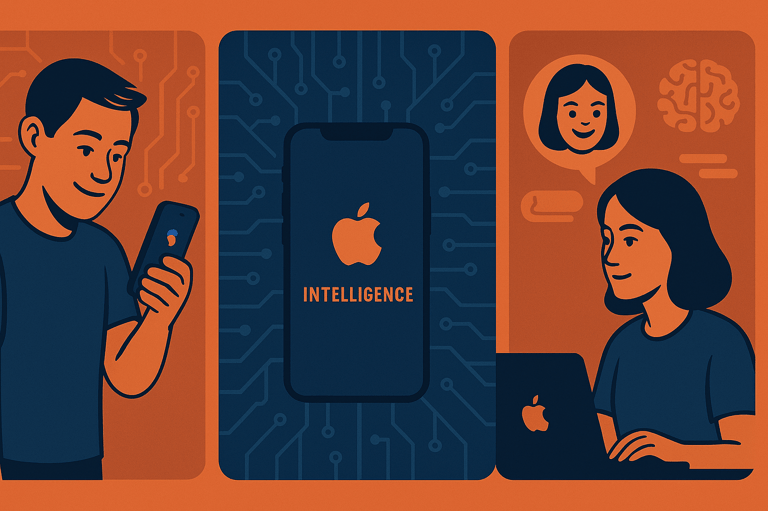
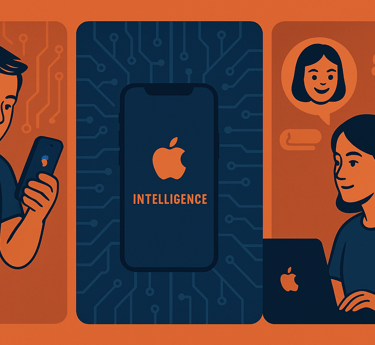
Enjoyed the read?
If you found this article useful, feel free to share it and stay tuned for more!
Sources and References
Industry Articles and Expert Reviews
TechRadar
The iPhone 16 is getting a neat Apple Intelligence upgrade with iOS 18.3
I tried iPhone 16’s Visual Intelligence and here’s how you can too with iOS 18.2
CNET
iOS 18.4 Adds My New Favorite Apple Intelligence Feature to the Ones I Use Daily
Apple Intelligence Early Review: Don’t Expect Your iPhone to Feel Radically Different
What to Know and Where to Find Apple Intelligence Summaries on iPhone
iOS 18.4: How to Enable and Customize Apple Intelligence Priority Notifications
Even With Updates, iOS AI Notification Summaries Still Need Work
Make Delightful and Sometimes Odd Images With Apple Intelligence on iPhone
Six Colors
Apple Intelligence .1 Review: A Small Start of Something Big?
Medium
My Honest Opinion About Apple Intelligence: No Hard Feelings
AppleInsider
Hands-On With Apple Intelligence on Apple Vision Pro
Engadget
iPhone 16 Pro Long-Term Review: While Apple Intelligence Underwhelms, Camera Control Fits Right In
Tom’s Guide
I Tried 5 Writing Tasks With Apple Intelligence vs Grammarly — Here’s the Winner
I Used Apple's Clean Up and Google's Magic Eraser on My Photos — Which One’s the Better AI Tool?
MacRumors
Five Apple Intelligence Features Coming in 2025
9to5Mac
iOS 18.4’s Notification Upgrade Is Easily One of Apple’s Best AI Features
PCMag
How to Use ChatGPT With Apple Intelligence on Your iPhone, iPad, or Mac
Brutally Honest Review of Apple Intelligence
Official Apple Resources
Apple Newsroom
Apple Intelligence Comes to Apple Vision Pro Today With visionOS 2.4
Apple Intelligence Features Expand to New Languages and Regions Today
Apple Support
Get Started With Apple Intelligence on iPhone
App Store
Image Playground on the App Store
Apple Discussions
Apple Intelligence Using Clean Up on Photos App
Podcasts and Expert Forums
Mac Power Users Podcast
Episode 782: Apple Intelligence Review
Are You Happy With Apple Intelligence?
TidBITS Talk
Functional and Conceptual Pitfalls in Siri’s ChatGPT Integration
YouTube (Tech Journalism & Hands-On Reviews)
WSJ (Wall Street Journal)
Apple WWDC 2024: AI, iOS 18 and More in Five Minutes
Tech YouTubers & Reviewers
Apple Intelligence Officially Delayed on iOS 18 & It’s a Bad Look. What’s Next?
Apple Intelligence Hands-On w/ iOS 18.1... Some Of It. What You Need To Know!
Apple Intelligence Beta Hands-On | Incredibly USEFUL Features!
Apple Intelligence Hands On Review – Is AI Siri Any Good?
Apple Intelligence: Siri + ChatGPT Isn’t What You Think
An Honest Review of Apple Intelligence... So Far
Apple Delays AI Improvements to Siri Until 2026: Here’s What to Know
© 2025. All rights reserved.
